1. Log in to your account
Log in to your account https://piotnetbricks.com/dashboard/licenses/
2. Download Plugin File
In My Account > Click on Licenses Tab
Hover to Download Button, latest versions will be drop down. Choose one and download it.
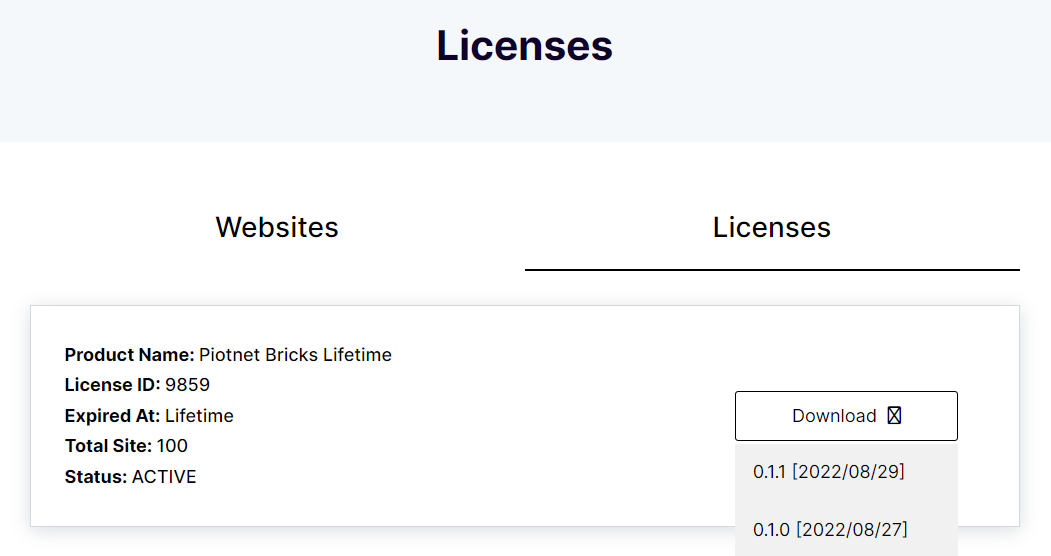
3. Install The Plugin Into Your Site
Go to Dashboard Admin> Plugins > Add New > Upload Plugin.
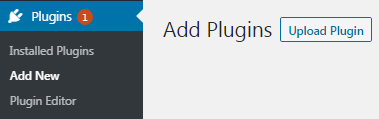
Click on Choose File, and upload the file you have just downloaded.
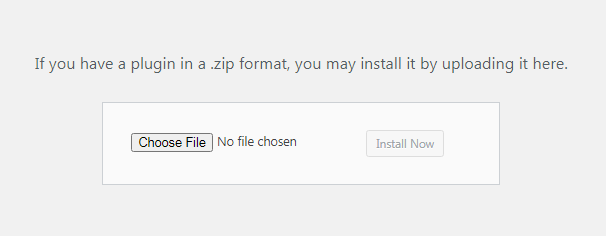
And, click to Install Now button
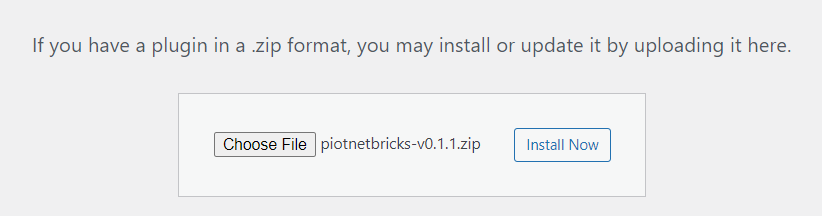
Activate Piotnet Bricks Plugin after installing

4. Activate License
Submit your Piotnet Bricks account in Admin Dashboard > Piotnet Bricks Settings to activate the license.
* If you are unable to log in with your username, please switch to log in with your purchase email address.
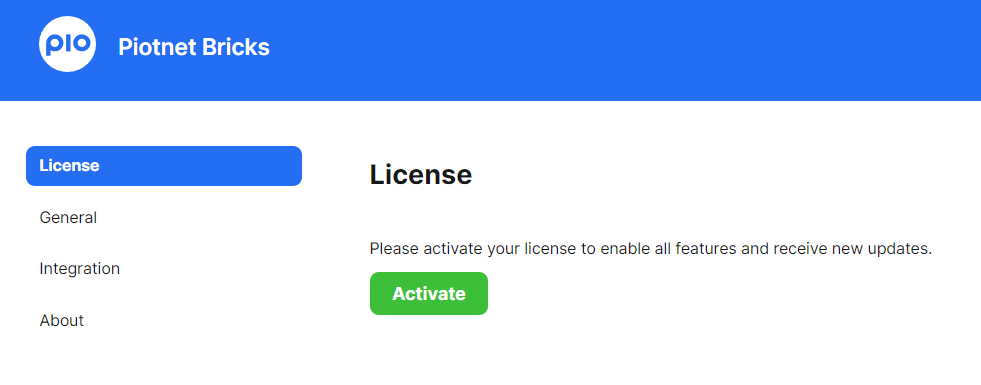
Now, you can start to use Piotnet Bricks normally.
Another reference source: License Management Dashboard
 Skip to main content
Skip to footer
Skip to main content
Skip to footer
