An Additional Application for Bricks Builder Form
Piotnet Calculated Field function provides the ability to build powerful calculations for default Bricks Builder Forms. This field can dynamize values from the form fields to calculate your custom formulas.
For example, you can create forms with complex invoices, calculate product prices, and do financial calculations.
Demonstration to check capable of the calculated field
Bricks Builder Form + Calculated fields
Order Form
Detailed Tutorials
Create your own Bricks Form as in the illustration below.
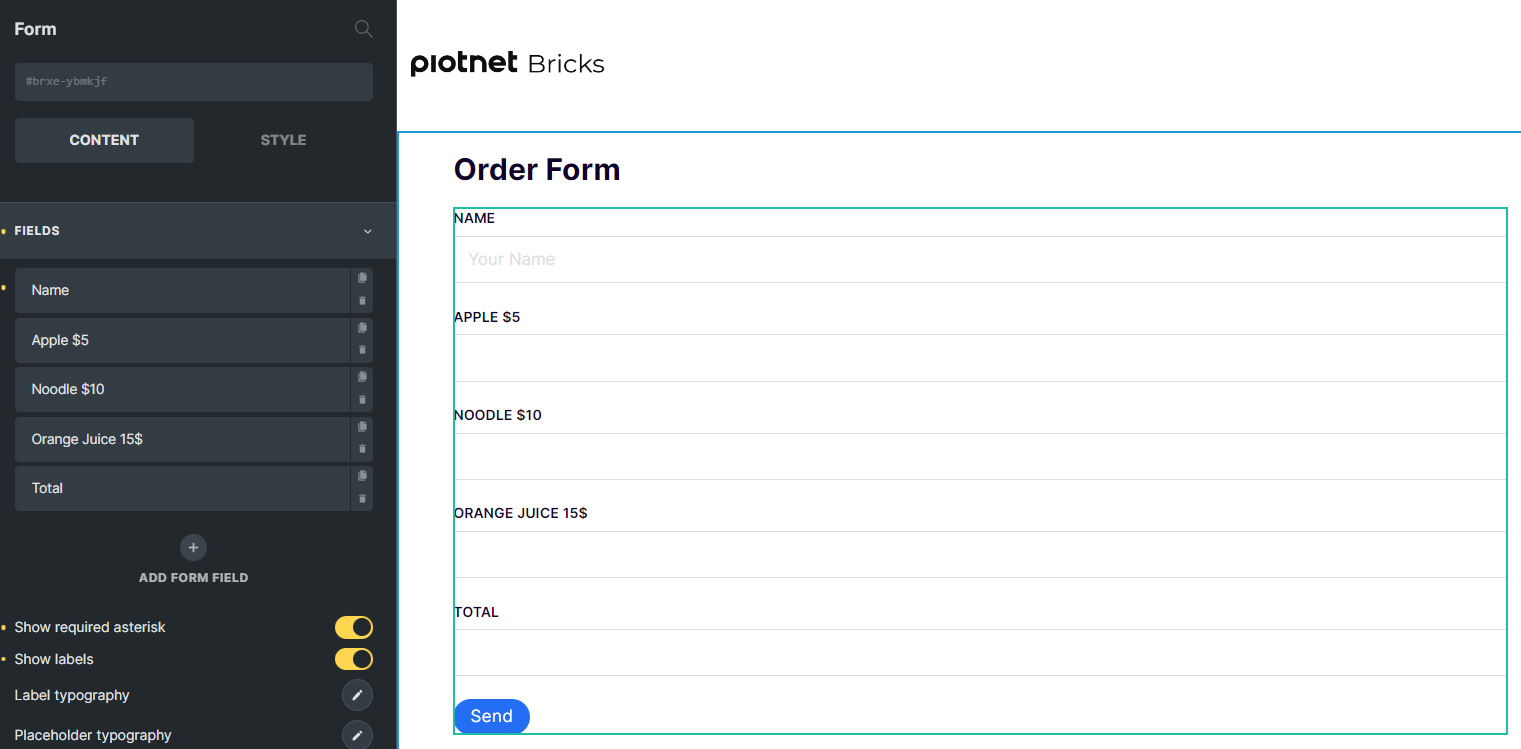
The details of 3 Number Fields
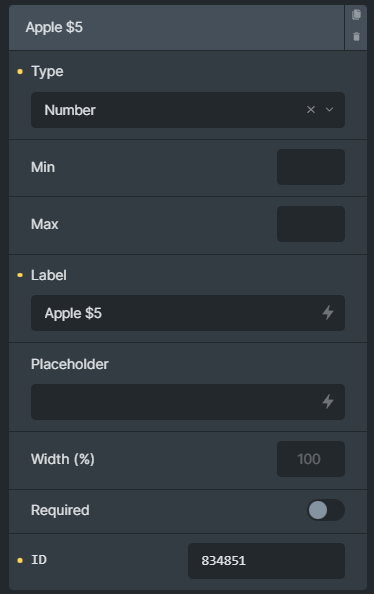
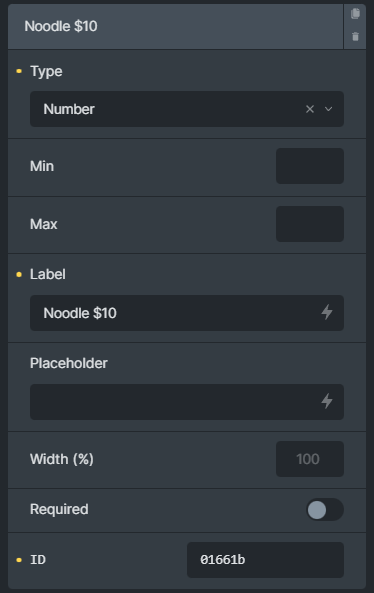
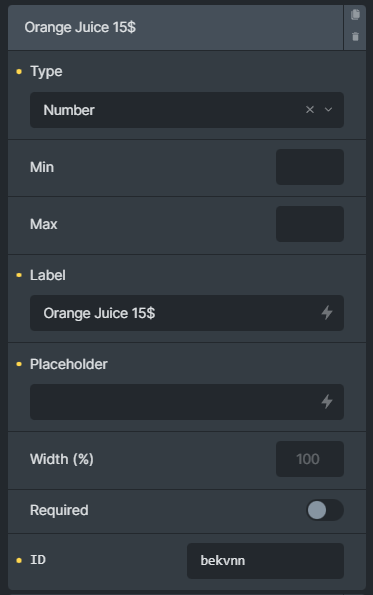
Create a Total Field with the Text Type.
Enable Calculated Field function and fill out your custom calculation formulas.
You can manually embed the Field IDs or apply the suggestion field when clicking on the Calculation Box.
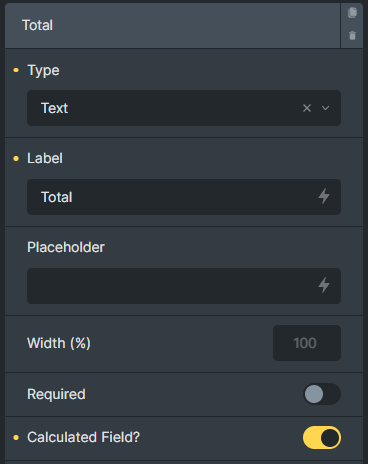
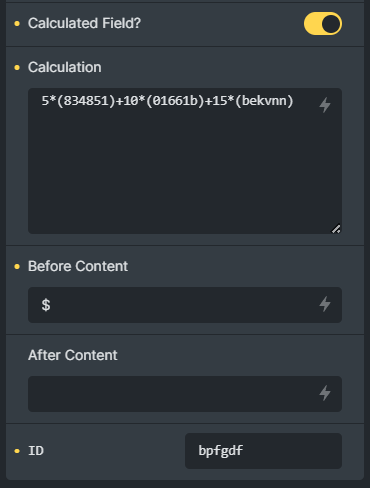
Results in the front-end
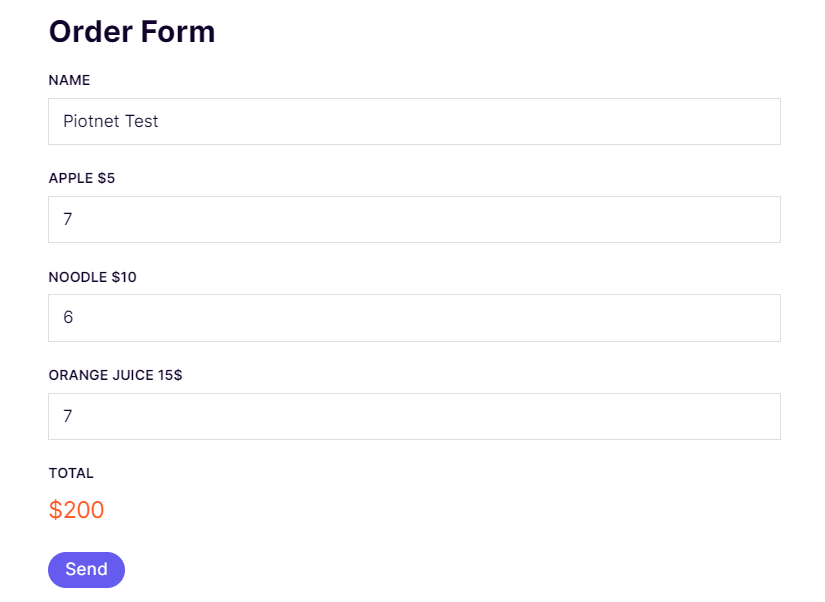
More information
To customize the Typography of the Calculated field result.
Edit Bricks Form > Content Tab > Scroll down to Calculated Field > Configure the Typography
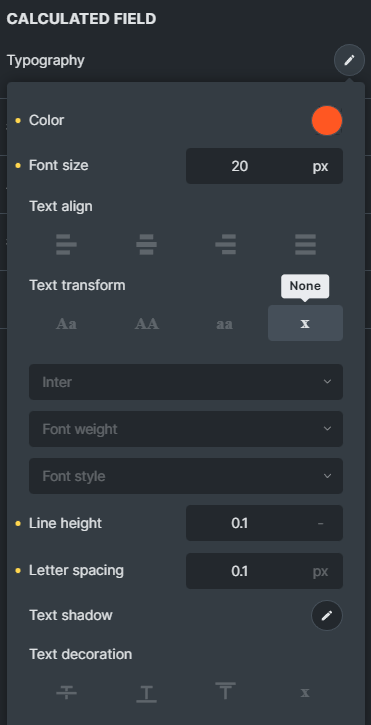
Related Features
Recommendation:
To diversify a form, you can refer to Piotnet Forms. It possibly fulfills your advanced and complicated setup requirements for building a form.
For instance: Apply Payment methods, multiple Marketing and other platform integrations, etc.
 Skip to main content
Skip to footer
Skip to main content
Skip to footer
