The Best Addons for Bricks Builder
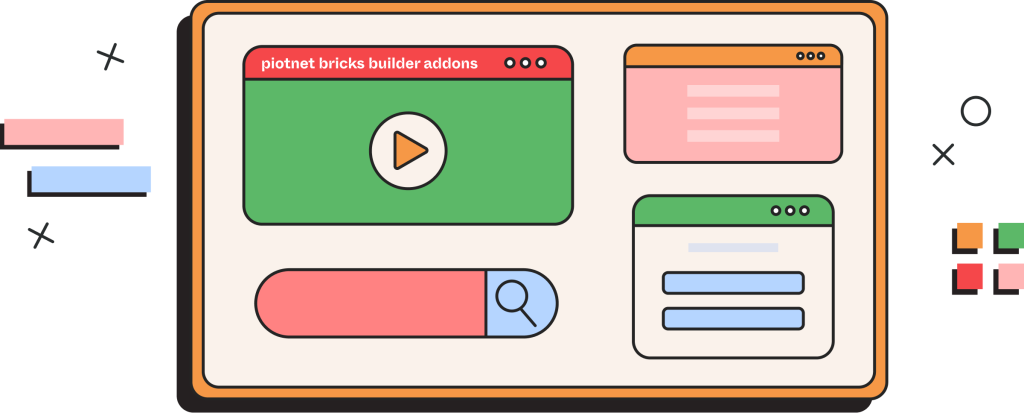
Powerful Features of Piotnet Bricks Addons Plugin
Bricks Element Creator
Conditional Visibility
Flex Slider
Table of Contents
Marquee Logo Wall
Flip Button
Glowing Button
Button Animations
3D Flip Card
Form Conditional Logic
Form Calculation
Form Abandonment
Scroll Animations
Scroll To Top
Advanced Tabs
Image Comparison
Hotspot
Switch Content
Tooltip
Crossfade Multiple Background Images
Range Slider
Instagram Feed

Bricks Builder vs Piotnet Frequently Asked Questions
What is Piotnet?
Since our founding in 2018, our Piotnet Team has grown from a modest Vietnamese startup to a well-known WordPress plugin development company.
PAFE – Piotnet Addons for Elementor is the firstborn child of the team. Besides, Piotnet Forms and Piotnet Grid got significant achievements in the Form & Grid Builder Market.
Piotnet Bricks is the most recent project from us, an advanced addons plugin for Bricks Page Builder
As of June 2022, Piotnet was available in over 50 languages with over 200,000 active installations worldwide.
What is Piotnet Bricks plugin?
Powerful add-ons plugin for Bricks Builder helps users to build complicated functions and forms intuitively, and professionally without having to write code.
Is it easy to use?
Absolutely, Piotnet Bricks plugin is beginner-friendly.
You can easily customize the layout, and apply multiple add-on elements and advanced features in Bricks Builder.
Is it compatible Bricks Piotnet with other plugins?
The majority of plugins that are well constructed according to WordPress guidelines work fine with Piotnet Bricks.
Additionally, there will inevitably be a conflict between Plugin systems. To make the product compatible with other builders, we have been improving it. If there is a conflict between your plugins and ours, kindly submit a ticket to us.
Any discount for existing Piotnet users?
Sure, we offer a 20% discount on the new purchase for any existing Piotnet users.
You just need to fill out the License Email Address in the Discount box on Checkout Page.
What payment method do you accept?
We accept payment securely via PayPal and FastSpring.
 Skip to main content
Skip to footer
Skip to main content
Skip to footer
